How can I buy PKOIN?
Select PKOIN/Peer-to-Peer Category on the right and look for ads, then connect in chat
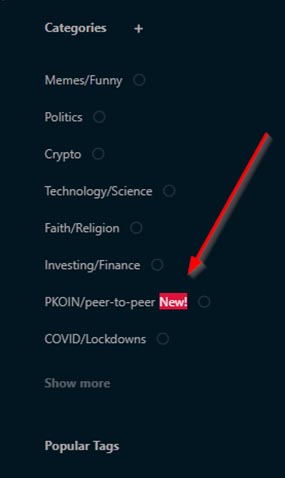
You can buy PKOIN in the following ways:
You can buy PKOIN for cryptocurrencies: pkoin.net www.bitforex.com www.digifinex.com indacoin.io - you can buy PKOIN for credit cards.
Pkoin.net
Choose a cryptocurrency and enter amount of the crypto into the left field. After that, enter your own PKOIN wallet address.
.jpg)
Your PKOIN wallet address is placed in your account. For looking that Click your avatar icon into the right top corner
.jpg)
Then click to PKOIN address for copy
.jpg)
Then, you should to enter your PKOIN wallet address in the above field and click “Purchase” button.
.jpg)
After that you should to send your BTC (or another crypto which was chosen) to this address
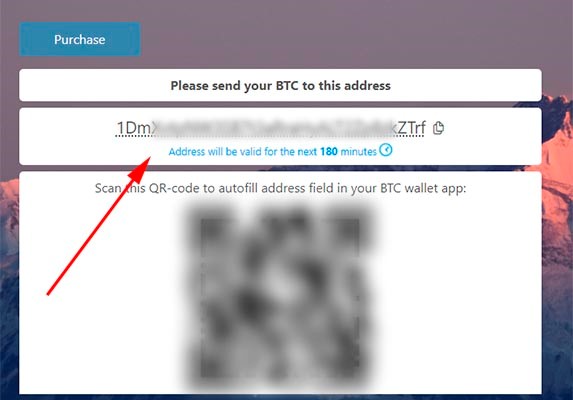
Buy.pkoin.indacoin.io
First step – choose currency, enter amount, your email address and PKOIN address. Then click “Buy PKOIN ” button.
.jpg)
Then you can see “Buy PKOIN with credit or debit card” window. Click “Continue” button
.jpg)
Then, enter your Address, ZIP and your Country
.jpg)
Then enter your Full Name, Country, Date of berth
.jpg)
Then, enter your card data and click “Continue” button
.jpg)